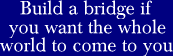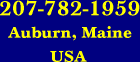There are 216 colors that are known as the web-safe colors. Here are 14 reasons for learning to identify these colors on sight.
-
It will give you a palette of colors to choose from.
You need a palette of colors in mind if you are to design a web page that utilizes color. Why not start with the web safe palette?
You can always refine your choices later to colors that lie between the web safe colors. The web safe colors are not a limitation, just a rough starting place.
-
It will teach you the difference between
black, white, and grayscale.
This is very important. Black, white, and all shades of gray are an equal mixture of red, green, and blue.
You will understand this very clearly after you have learned the 216 web safe colors.
-
It will teach you the mathematics of color.
Colors are expressed on the web as hexadecimal numbers. You will learn the system that underlies all colors on the web when you learn the 216 web-safe colors.
In particular, you will understand the 16 hexadecimal digits: 0, 1, 2, 3, 4, 5, 6, 7, 8, 9, a, b, c, d, e, and f.
-
You will learn why yellow is brighter than red.
Yellow is brighter than red because it is composed of 2 colors: red and green. Once you start working with the web safe colors, the composition of yellow will be easily understood.
Red is darker than yellow because red consists of one component out 3 possible color components -- red, green, and blue.
-
You will learn that the color we call olive is really just dark yellow.
Darken yellow enough and you arrive at the color olive.
-
You will understand the component colors of the web, red, green, and blue.
All colors on the web are some mixture of these three colors. All colors are achieved by adding or subtracting these three colors.
-
You will be able to lighten and darken any color.
Adding to or subtracting from the 3 color components in equal measure lightens and darkens any color including gray.
-
You will learn how to produce an approximation of any possible color.
Your understanding of color will so deepen that you can produce an approximation of any imagined color at will. The web safe colors are an approximation of all possible colors.
After producing an approximation of the color you want, you can hone in on the exact color you want either mathematically or by using graphic design tools.
-
You will be able to contemplate web colors while driving in your car.
This is important! You've not really mastered something until you can contemplate it easily while off duty.
-
The quality of your design ideas will improve.
Once you are able to contemplate design ideas away from your desk, your design ideas will improve. Being able to contemplate colors at will is a start towards this ideal.
-
You will understand the color magenta better.
Magenta is a very hot color, a mixture of red and blue in equal proportions. You will understand how to achieve all different shades of magenta or purple.
-
You will understand the color cyan better.
Cyan is a mixture of green and blue in equal proportions. Once you see how cyan is achieved, it will be easier to understand related colors like turquoise and aqua-marine colors.
-
You will understand pastel colors.
You will see that a pastel color is really just a bright color with a lot of white light added to it.
This is clear because all 3 color components are on to some degree in a pastel color. To make any color a pastel, brighten and desaturate it.
-
You won't have to learn every color.
There are over 16 million colors available to your computer monitor. The distinction between many of these colors is undetectable by the human eye.
The 216 web-safe colors are evenly spaced mathematically and are, for the most part, detectable distinctions.
Learning 216 colors is doable. Learning 16 million colors is not.
Having only 216 colors to work with is an advantage, not a disadvantage. You can always broaden the choice of colors later.
©Edward Abbott, 2002-2004. All rights reserved. Revised September 16, 2004.
Questions or comments? Email me at ed@WebSiteRepairGuy.com.